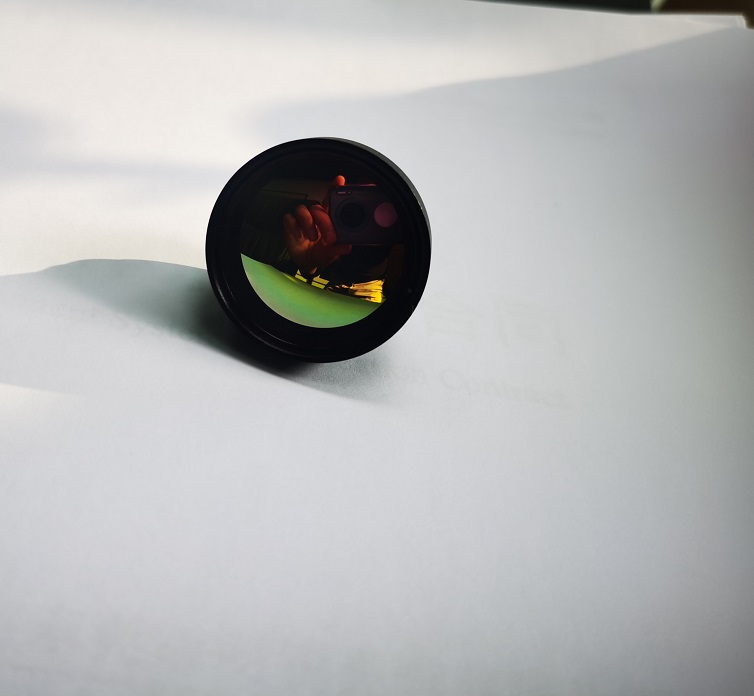nouvelles de l'entreprise
Identifying and Resolving issues with car Recorder cameras car Recorder cameras are Essential Devices for recording the Road Ahead, provideing Evidence in case of Accidents or other includes. However, like any Electronic Device, they may Encounter Problems (en anglais seulement). In this article, we will explore Common Troubleshooting Methods to help you Identify and resolve issues with your car Recorder Camera (en anglais seulement).
No power or no displayone of the most common issues with car Recorder Cameras is when they do not Power on or display anything. Si vous êtes face à ce problème, try the following Troubleshooting steps:
Check the Power Connection: ensure that car Recorder camera is connected correct to the power source, whether it’s through the car’s Cigarette Lighter socket or a direct power Connection (vérifier la connexion de puissance: Ensure qui enregistre la caméra est connectée à la source de puissance, où elle est à travers la cigarette de la voiture ou une connexion de puissance directe).
Check the fuse: check the Fuse in the power cable or the camera itself (en anglais seulement) Si la fuse est perdue, replace it with a new one.
Connect to a Different Power Source: if possible, connect the car Recorder Camera to a different power source to determine if the issue is with the current power source.
Reset the camera: Some car Recorder Cameras has a RESET BUTTON or option (en anglais seulement) Press the RESET BUTTON or refer to the User Manual to perform a reset and see if it resolves the problem (en anglais seulement).
Poor or distorted Video qualityanutre Common issue with car Recorder Cameras est poor or distorted Video Quality. Si vous êtes expérimenté avec ce problème, try the following Troubleshooting steps:
Clean the lens: use a soft microfiber cloth to clean the lens of the Camera (nettoyer les lentilles: utiliser une cloison Soft microfiber pour nettoyer les lentilles de la caméra) Dust or smudges on the lens can affect la qualité vidéo.
Adjust camera Settings: check the camera settings and make sure they are configured Correctly (vérifier les paramètres de la caméra et créer une réponse là où ils sont configurés correctement) Adjust the Resolution, frame rate, exposure, and other settings according to your preferences and the shooting conditions (appliquer la résolution, le taux de cadre, l'exposition et les autres paramètres à vos préférences et aux conditions de Shooting).
Format the Memory Card: If the Memory Card is nearly Full or has any Data corruption, it may impact the Video Quality (en anglais seulement) Format la carte mémoire utilise la caméra ou un ordinateur pour supprimer toutes les erreurs ou les fichiers fragmentés.
Check MEMORY CARD COMPATIBILITY: ensure that Memory Card is compatible avec la caméra. Some Cameras has specific requirements for Memory Card Brand, Capacity, or Speed (en anglais seulement). Referrer to the User Manual for Compatibility information (en anglais seulement).
Automatic recording or Loop recording issuessome car Recorder Cameras have features like Automatic recording or Loop recording, where the oldest files are overwritten when the Memory Card is full (enregistrement automatique ou enregistrement de boucle, où les anciens fichiers sont écrits quand la carte mémoire est complète). If you are facing issues with these functions, try the following Troubleshooting étapes:
Check Memory Card Capacity: ensure the Memory Card has enough capacity to accommodate the Recording duration you require (en anglais seulement) Si ce n'est pas, utiliser une carte mémoire Capacity élevée.
Configure Loop recording Settings: check the Loop recording settings sur votre caméra. Ajouter la durée pour each Video clip or enable / disable the Loop recording Feature according to your requirements.
Mise à jour firmware: visit the manufacturer's website or contact Customer Support to check for any available firmware updates for your car Recorder camera. Mise à jour des firmware can resolve Software - related issues.
Remember, if you are unable to troubleshoot and resolve the issues with your car Recorder Camera on your own, it is recommended to contact the manufacturer's Customer Support for further assistance (si vous êtes incapable de trouver et de résoudre les issues avec votre voiture Recorder Camera on your own, it is recommended to contact the manufacturer's Customer Support for further assistance).
Conceptioncar Recorder cameras are valuable Devices for Capturing includes on the Road, but they may Encounter various Problems (en anglais seulement). By following the Troubleshooting Methods mentioned in this article, you can effective Identify and resolve issues related to the Power, display, Video Quality, as well as automatic recording or Loop recording Functions (en anglais seulement). Remember to refer to the User Manual and seek assistance from the manufacturer si nécessaire. Ensure your car Recorder camera is well - maintained to enjoy reliable and High - quality Recordings dure votre journée.
 French
French  English
English German
German Japanese
Japanese Korean
Korean Vietnamese
Vietnamese Spanish
Spanish भारत
भारत