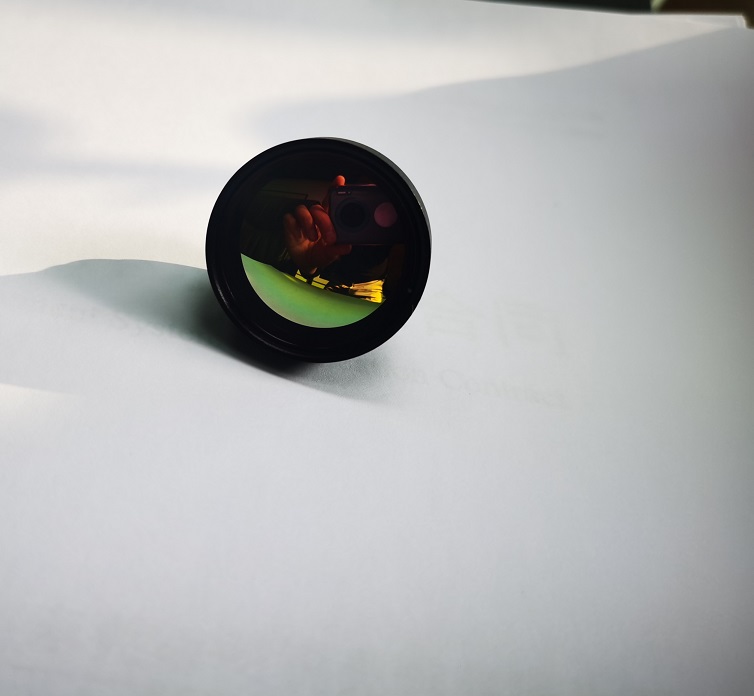Unternehmensnachrichten
Digital lens is usually composed of optical system and mechanical device. The optical system mainly consists of several lenses or glued lenses and mirrors and other components. The transmittance of the lens. Mechanical devices mainly include fixed optical components (such as lens barrel, frame, connecting ring, etc.), lens adjustment mechanism (such as aperture adjustment ring, focusing ring, zoom ring, etc.), lens adjustment mechanism (such as aperture blade) and pre-view depth of field mirror, etc. Some digital lenses are also equipped with electronic equipment (such as auto focus, auto zoom, aperture value sensor components, etc.). At present, there is little difference in the basic structure of the digital lens used in the camera and the all-in-one camera, but with the development of science and technology and the continuous innovation in the optical field, the optical system of the digital lens has been more and more perfect. And the mechanical part of the design of some automatic installation, to provide more convenience for the photographer, to ensure the technical quality of the picture. The imaging quality of digital lens directly affects the technical quality of the shot image, because it is related to the sharpness, contrast, color restoration and distortion of the image. In order to ensure the image quality of the lens, the correct use and maintenance methods, the following is a brief introduction to the problems that should be paid attention to in the daily work of Dongguan lens manufacturers.
First, the correct loading and unloading of digital lens
The structure of the digital lens is very precise. When loading and unloading the lens, attention should be paid to the correct rotation direction to avoid damage to the lens coupling mechanism. When unloading the lens, some lenses require reversal, while others require positive rotation. When unloading the lens on the body of some lenses, the lock button of the lens should be released first, otherwise the lens cannot be unloaded. For example, for the lens of Ali film camera, to unload the lens, just pinch the two lock buttons, and you can directly pull the lens out.
When installing the lens, the installation mark (usually red dot mark) on the rear end of the lens and the lens of the body should be aligned with each other. Insert the rear end of the lens into the lens holder, insert it to the end, and then rotate it to the end in the required direction. When you hear the sound of "click", that is, lock it.
When loading and unloading the lens, the hand should hold the digital lens for operation, but should not hold the focus ring or zoom ring, aperture adjustment ring to rotate the lens, because these parts should not be stressed too much, otherwise it is easy to damage the digital lens.
Some digital lenses are equipped with mounting rings. When loading and unloading the lens, you only need to hold the digital lens mounting ring by hand and loosen it. It will be easy to screw off the mounting rings and load and unload the lens.
When loading and unloading a digital lens with an intermirror shutter, you should generally wind the shutter before loading and unloading the lens.
Two, digital lens maintenance and maintenance
Digital lens lens and surface coating strength is low, very easy to damage, therefore, usually can be installed in front of the lens of UV absorption UV mirror, to protect the lens surface from damage, because replacing a scratched or damaged filter, the cost is much cheaper than replacing the lens.
When the digital lens is removed from the camera and camera, the front and rear ends of the lens should be covered with the lens cover and lens protection cover in time.
In peacetime, dust should be prevented from falling on the lens as far as possible. When shooting in an environment full of sand and dust, protective measures should be taken for the lens. After shooting, the digital lens should be cleaned immediately.
When using digital lens at normal times, it is necessary to prevent the lens from being subjected to violent vibration or sudden collision. When driving on bumpy roads, it is necessary to carry the lens with you to reduce vibration. When shooting with tripod, it is necessary to lock and tighten the joint of the pillars of the tripod to prevent collision and fall. When carrying a digital lens, avoid putting it in a bag with hard, sharp objects, which can cause wear and squeeze on the lens.
When using digital lenses, fingers should be prevented from touching the lens lens, otherwise the coating on the lens surface will be damaged. In addition, fingers should be placed into the lens, and attention should be paid to protecting the lens when the temperature changes rapidly to prevent the adhesive lens from ungluing and adjusting flexibly, which will affect the imaging. Special attention should be paid to entering the warm room from the cold outdoors, the lens should be gradually heated up, otherwise, quickly take out the lens shooting, it is easy to condense water on the surface of the lens, which is not easy to wipe, and will make the lens rust. In addition, corrosive gases, water vapor and seawater should be prevented from invading the lens.
After use, digital lenses should be stored in a dry and ventilated place. Before storage, check the lenses, blow the dust off the lenses, wipe the fingerprints, oil, water stains, etc. When wiping the lens, do not use dry fabric or tissue paper to wipe, which will cause specular scratches, the safe way to wipe is:
Use a soft brush to remove dust from the lens, or blow it off with a hair dryer. Before blowing, pinch the air a few times in a clean place to prepare for blowing the lens. The dust on the lens surface is gone. If there are still fingerprints and other stains, you can moisten the lens slightly with the lens cleaning solution, and then gently wipe the lens surface with a wet cloth or lens cleaning paper in a circular motion, turning while wiping. Wipe with your hand to remove foreign objects from the lens surface. Dirt stuck to the wipes won't reattach to the lens surface because the wipes are constantly turning and coming into contact with the clean fabric surface. In particular, a small amount of dust will inevitably fall on the surface of the lens, which will not greatly affect the quality of the image, but fingerprints and oil stains on the lens have a great impact on the image, because the fingers are left behind. Lens manufacturers tell the maintenance should pay attention to the following points:
(1) Photographers should not disassemble the lens at will. If there is a problem, they should go to the special maintenance department for repair. Otherwise, it can not be restored after disassembly, and it can not be adjusted accurately, which will cause damage to the lens and affect the image quality of the lens.
(2) Do not wipe the lens with rough and unclean articles.
(3) It is not appropriate to wipe the lens with a cotton ball held with tweezers to prevent the tips of tweezers from scratching the lens.
(4) When using the lens brush to brush the lens surface, the brush should be kept clean, do not touch the brush with hands, the brush should be cleaned with alcohol in time after dirty.
(5) Do not add lubricating oil at the adjustment ring of digital lens, so as not to flow into the lens and contaminate the lens surface.
(6) When not shooting, the focus ring of the lens should be adjusted to infinity, the aperture should be adjusted to the full open state, and the push-pull zoom ring and macro ring should be retracted to improve the seismic performance of the lens.
(7) When the digital lens is not used for a long time, it should be stored in the glass sealed ware with desiccant, or sealed in the plastic paper bag with desiccant.
 German
German  English
English Japanese
Japanese Korean
Korean Vietnamese
Vietnamese French
French Spanish
Spanish भारत
भारत